Auto-captions and speech-to-text tools produce messy punctuation: double periods, inconsistent spacing, raw double-hyphens instead of em dashes. This guide breaks down the five smart punctuation rules that turn raw transcripts into polished, professional text—with examples, edge cases, and common mistakes to avoid.
Table of Contents
Category hub: /creator/captions
Quick Start
- Open the Transcript Cleaner
- Paste your transcript or upload .txt/.srt
- Toggle ON "Smart punctuation"
- Click "Clean it" and review the normalized output
- Copy or export (TXT always, SRT for SRT inputs)
The Five Smart Punctuation Rules
Smart punctuation applies five independent rules that fix the most common formatting issues in auto-generated transcripts. Each rule targets a specific problem: ellipses, em dashes, spacing, multiple punctuation, and URL protection. All five run automatically when you enable the toggle, and they work together without conflicts.
These rules follow professional editorial standards and preserve intentional formatting where possible. The goal is to clean up mechanical errors from speech-to-text engines without removing meaning or nuance.
Rule 1 — Normalize Ellipses
What It Fixes
Auto-captions often produce inconsistent ellipses: two periods (..), four periods (....), or even five (.....). Smart punctuation normalizes all of these to a standard three-dot ellipsis (...). This rule ensures consistent formatting for trailing thoughts, pauses, and omitted text.
The rule detects sequences of two or more periods and replaces them with exactly three periods. It preserves sentence-ending periods followed by ellipses (like "End of sentence. ...") by treating them as separate elements.
Examples
Example 1: Double periods
Before: I think.. you know.. it works for most cases..
After: I think... you know... it works for most cases...
Example 2: Four or more periods
Before: So here's the thing.... I'm not sure.....
After: So here's the thing... I'm not sure...
Example 3: Mixed formats
Before: We tried that approach.. didn't work.... moved on to something else..
After: We tried that approach... didn't work... moved on to something else...
Edge case: Sentence-ending period plus ellipsis
Before: That's the full story. ... or is it?
After: That's the full story. ... or is it?
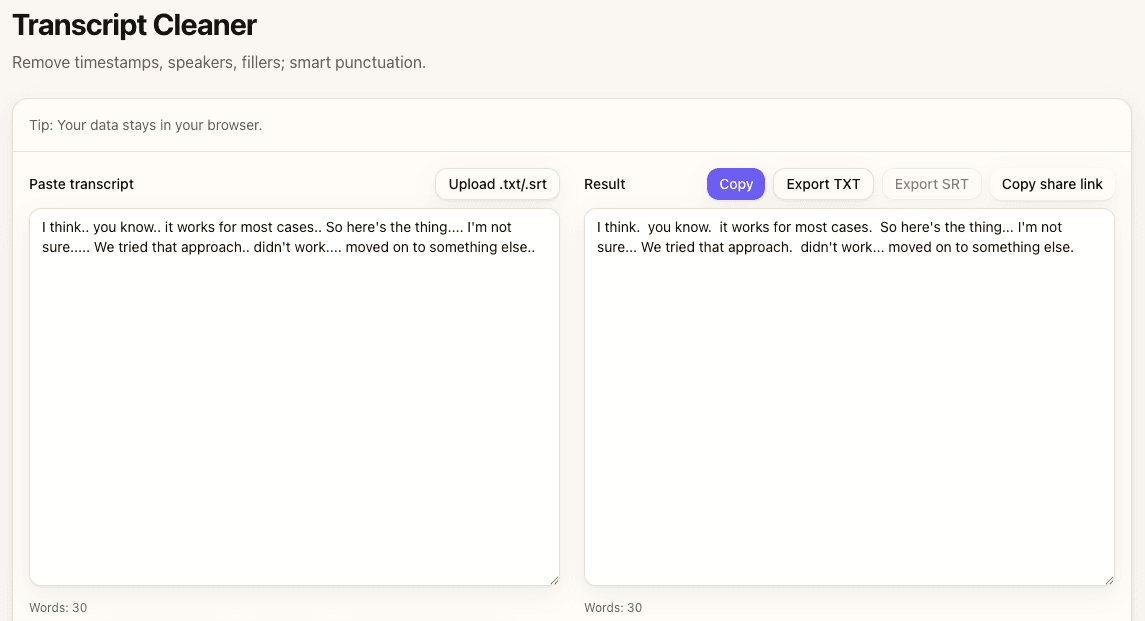
Rule 2 — Convert Double Hyphens to Em Dashes
What It Fixes
Many transcription tools represent em dashes as double hyphens (--). This looks unprofessional in published text and breaks the flow for readers. Smart punctuation automatically converts all double-hyphen sequences to proper em dashes (—), the standard punctuation mark for interruptions, asides, and dramatic pauses.
Single hyphens in compound words (like "well-known" or "state-of-the-art") are left unchanged. Only double-hyphen sequences are converted.
Examples
Example 1: Interruption
Before: I was thinking--and this is important--we need a new approach.
After: I was thinking—and this is important—we need a new approach.
Example 2: Parenthetical statement
Before: The project--launched in 2023--changed everything.
After: The project—launched in 2023—changed everything.
Example 3: Dramatic pause
Before: And the winner is--wait for it--team blue!
After: And the winner is—wait for it—team blue!
Edge case: Single hyphens preserved
Before: A well-known state-of-the-art solution--perfect for our needs.
After: A well-known state-of-the-art solution—perfect for our needs.
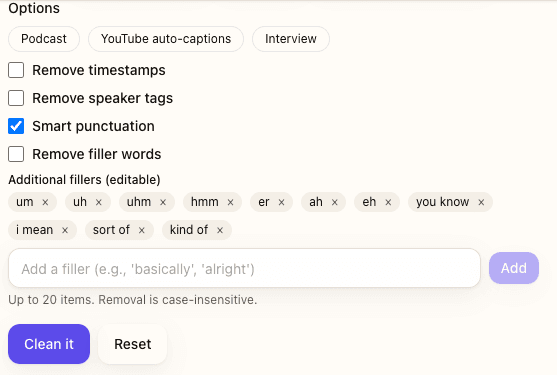
Rule 3 — Fix Spacing After Punctuation
What It Fixes
Auto-captions frequently produce inconsistent spacing: missing spaces after punctuation, double or triple spaces between words, or extra spaces before punctuation. Smart punctuation ensures exactly one space after periods, commas, colons, semicolons, exclamation marks, and question marks.
This rule also collapses multiple consecutive spaces down to a single space and adds missing spaces after punctuation marks. The result is clean, professional spacing throughout the transcript.
Examples
Example 1: Missing spaces
Before: So here's the thing.I think,you know,it works.
After: So here's the thing. I think, you know, it works.
Example 2: Double and triple spaces
Before: The result is clear. We need to pivot. Fast.
After: The result is clear. We need to pivot. Fast.
Example 3: Mixed spacing issues
Before: First,we test.Then we iterate.Finally,we ship!
After: First, we test. Then we iterate. Finally, we ship!
Example 4: Colons and semicolons
Before: Here's the plan:step one,research;step two,execute.
After: Here's the plan: step one, research; step two, execute.
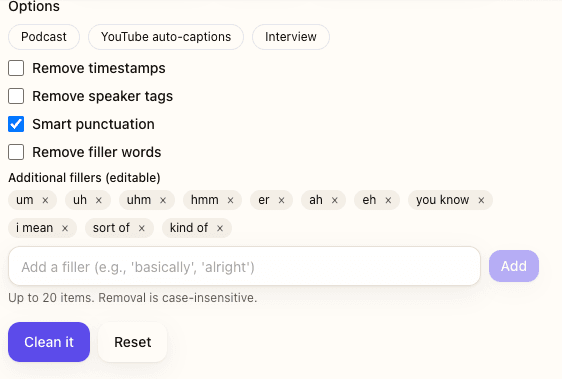
Rule 4 — Handle Multiple Punctuation
What It Fixes
Sometimes auto-captions produce accidental duplicate punctuation (like ".." or ",,"), while other times creators intentionally use multiple punctuation for emphasis (like "!?" or "?!"). Smart punctuation handles both cases intelligently.
Intentional combinations like !?, ?!, and ?!! are preserved because they convey specific tone and emotion. Accidental duplicates like .. (two periods) or ,, (two commas) are cleaned up. The ellipsis rule (Rule 1) handles period sequences separately.
Examples
Example 1: Intentional emphasis preserved
Before: What?! You're kidding!
After: What?! You're kidding!
Example 2: Accidental comma duplicates
Before: First,, we test,, then we ship.
After: First, we test, then we ship.
Example 3: Mixed intentional and accidental
Before: Really?! That's amazing!! But how,, exactly?
After: Really?! That's amazing!! But how, exactly?
Edge case: Multiple exclamation marks
Before: This is huge!!! And unexpected?!!
After: This is huge!!! And unexpected?!!
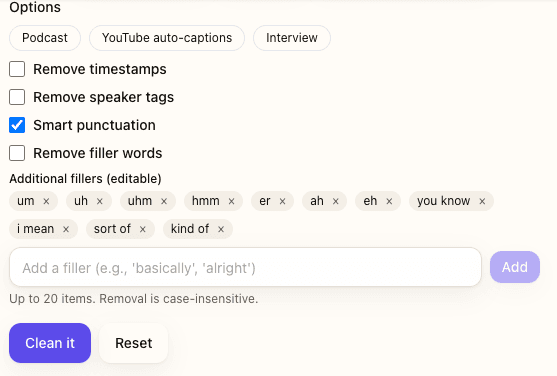
Rule 5 — Protect URLs and Emails
What It Fixes
URLs and email addresses contain punctuation marks (periods, hyphens, slashes) that should never be normalized. Smart punctuation detects URLs (starting with http://, https://, or www.) and email addresses (containing @) and excludes them from all formatting changes.
This protection applies to all other rules. Ellipses, spacing fixes, and em dash conversions skip over URLs and emails entirely. Links stay intact and clickable.
Examples
Example 1: URL with periods
Before: Check out example.com/blog..and let me know.
After: Check out example.com/blog... and let me know.
Example 2: Email address
Before: Email me at [email protected]'ll respond fast.
After: Email me at [email protected]... I'll respond fast.
Example 3: URL with hyphen
Before: Visit https://example-site.com/my--page for details.
After: Visit https://example-site.com/my--page for details.
Example 4: Multiple URLs
Before: Compare http://site1.com and https://site2.com..both work.
After: Compare http://site1.com and https://site2.com... both work.
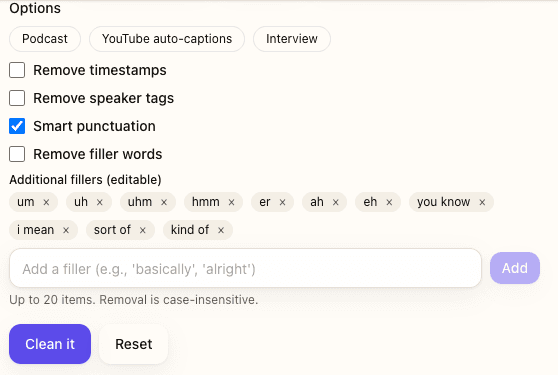
When to Use Smart Punctuation
Smart punctuation works best on raw, unedited transcripts from automated tools. Enable it whenever you're cleaning up speech-to-text output that hasn't been manually formatted yet.
Always Use For:
- YouTube auto-captions downloaded from YouTube Studio
- Interview transcripts from Rev, Descript, or Otter
- Podcast transcripts from automated services
- Any speech-to-text output from Whisper, Google Speech-to-Text, or Azure
- SRT caption files with messy punctuation in cue text
Skip Smart Punctuation For:
- Already-polished scripts that have been manually edited and formatted by a human editor
- Literary text where non-standard punctuation is intentional (poetry, experimental prose)
- Code snippets or technical documentation where punctuation carries specific meaning
- Transcripts with custom formatting conventions that don't follow standard editorial rules
If you're unsure, enable smart punctuation and review the output. The changes are clearly visible in the preview, and you can always toggle it off if the results don't match your needs.
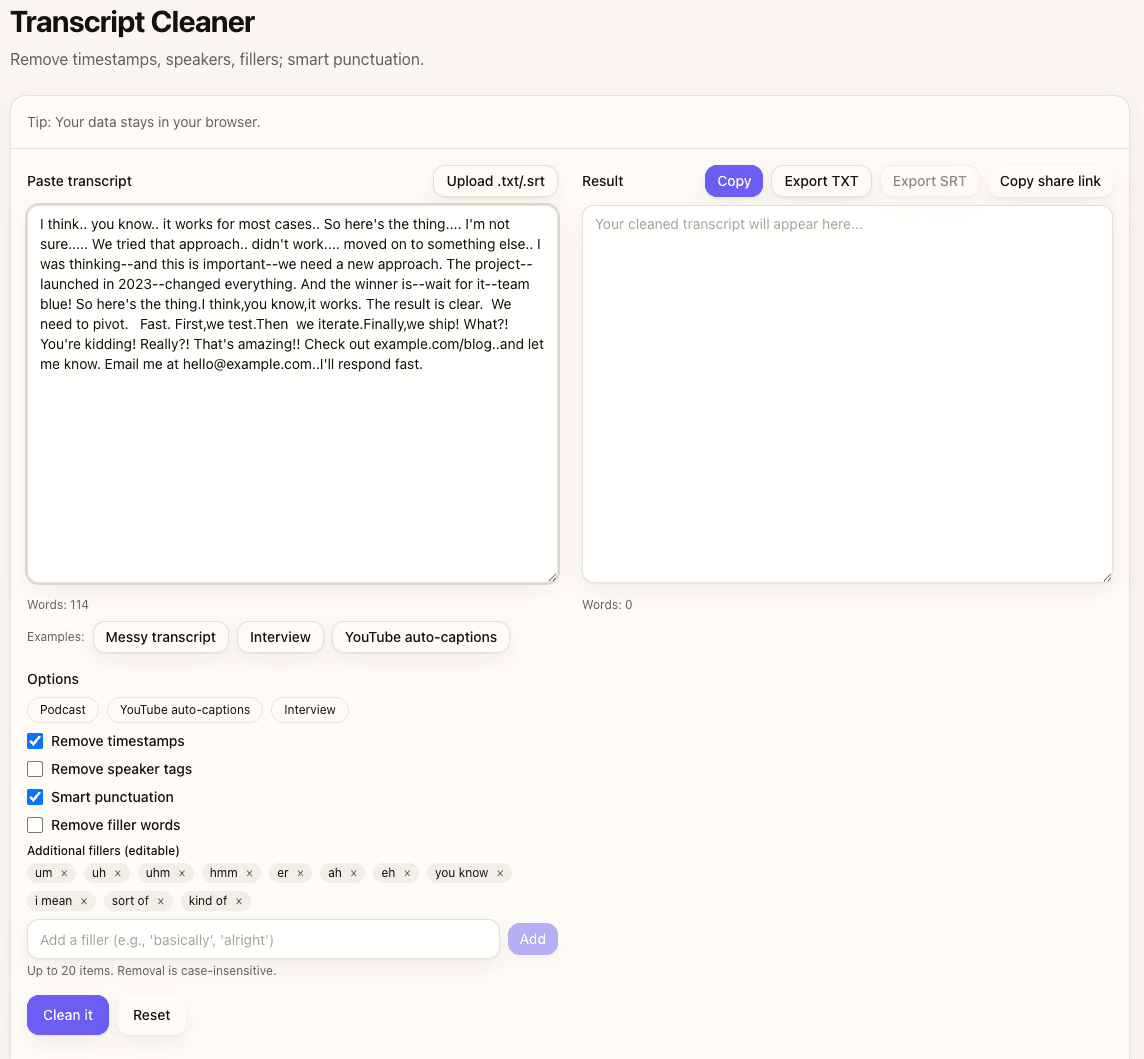
Common Mistakes & Fixes
- URLs getting reformatted → Verify URL format matches standard patterns (http://, https://). Smart punctuation protects these automatically.
- Lost intentional spacing → Smart punctuation adds standard spacing. If you need custom spacing (poetry, scripts), disable the toggle and format manually.
- Em dashes vs. hyphens → Smart punctuation only converts -- to em dash. Single hyphens in compound words stay unchanged.
- Ellipsis in quotes → Ellipses are normalized everywhere, including inside quoted speech. Review if you need to preserve original formatting.
- Multiple punctuation preserved → Intentional !? or ?! stays intact. If you see unwanted combinations, edit manually after cleanup.
FAQs
- Does smart punctuation work with SRT files?
- Yes. When you upload SRT, smart punctuation cleans only the cue text while preserving all timecodes and structure. Export SRT to keep timing intact.
- Will it change my intentional formatting?
- Smart punctuation follows standard editorial rules. Intentional multiple punctuation (!?) is preserved, but non-standard spacing and ellipses are normalized. Disable if you need custom formatting.
- Does it add or remove commas?
- No. Smart punctuation only fixes spacing around existing punctuation marks. It doesn't add or remove commas, periods, or other marks.
- What about apostrophes and quotes?
- Smart punctuation leaves apostrophes and quotation marks unchanged. It focuses on periods, commas, hyphens, and spacing.
- Can I use smart punctuation without removing timestamps?
- Yes. All cleanup options are independent toggles. Enable only smart punctuation if you want to preserve timestamps and speakers.
- Will URLs inside SRT cues stay intact?
- Yes. Smart punctuation detects and protects URLs and email addresses in both plain text and SRT cue text.
- How does it handle line breaks and paragraphs?
- Smart punctuation preserves all line breaks and paragraph structure. It only modifies punctuation marks and spacing within lines.